In this tutorial, I am going to explain how to make fireworks with particles.
You should setup particles for smoke effects which is shot into the air,
and spark effects.
For basics of particle, please refer to
Maya Tutorial:basics of particle
The timing in this tutorial is the below
1 - 15 shot into the air, smoke particles are generated
15 - 17 spark particles are generated
20 - 25 a Drag field affects
 Settings for the smoke which is shot into the air
Settings for the smoke which is shot into the air
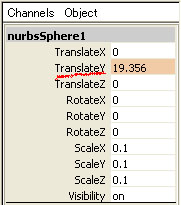
Make a NURBS sphere, set keyframes to animate the sphere shot into the air.
The keyframes are 1 and 15 frame.
It is better if you set the keyframes only on transform Y.
You will duplicate the sphere later and you can move them to X direction easily.
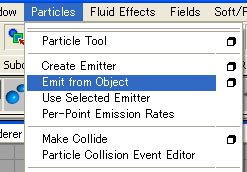
Select the NURBS sphere, and
Particles > Emit from Object
Particles will be generated from the object.
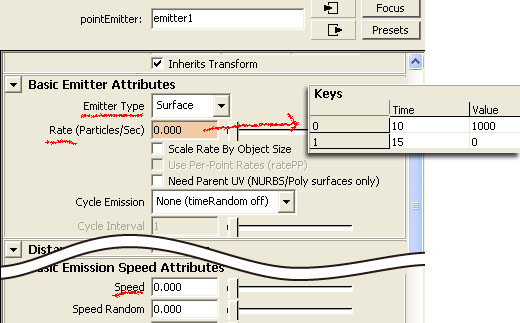
Settings of the Emitter are the above.
Setup the Rate (how many particles are generated in a second)
frame 1 - 10 1000
frame 15 0
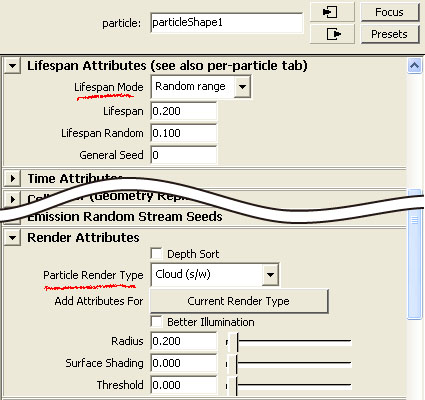
Settings of the Particle are the above.
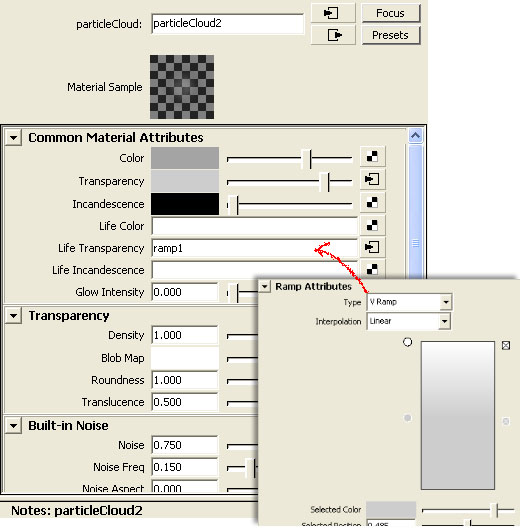
Assign a Particle Cloud material to the particle,
and connect a Ramp texture to the Life Transparency,
then transparency will change at time.
For more detailed explanation, please refer to
Maya Tutorial:basics of particle
Connect a Turbulence field to the particle to move randomly.
The animation at this stage is shown in the above.
 Settings for the sparks
Settings for the sparks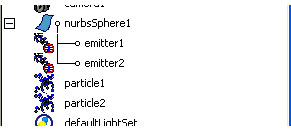
Select the NURBS sphere, and
Particles > Emitte from Object
Two Emitters are connected to the object as the above.
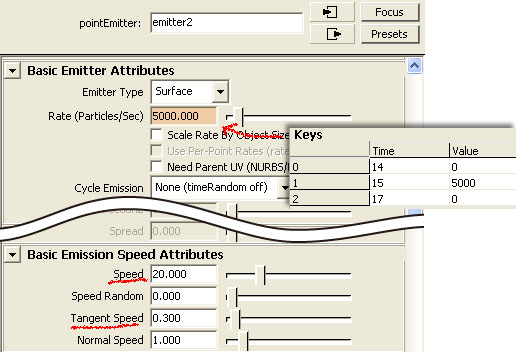
Settings of the Emitter are the above.
Setup the Rate
frame 1 - 14 0
frame 15 5000
frame 17 0
Set more than 0 to the Tangent Speed,
then the particles will be generated randomly from the surface.
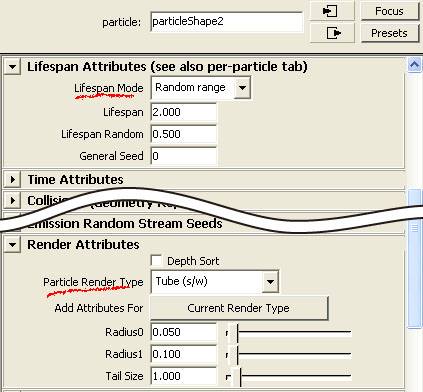
Settings of the Particle are the above.
Set the Particle Render Type to Tube.
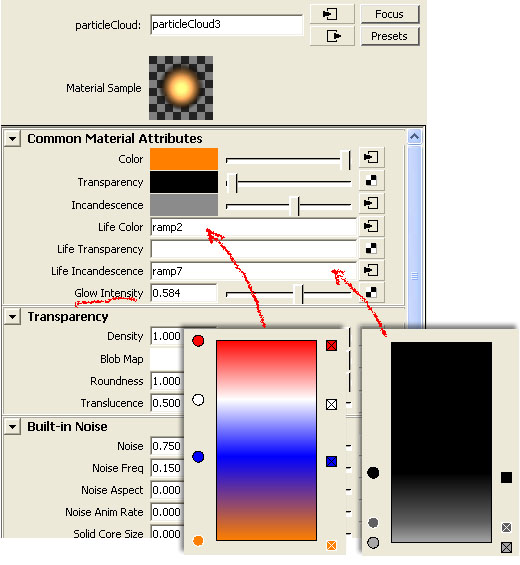
Assign a Particle Cloud material to the particle,
and connect Ramp textures to the Life Color and the Life Incandescence.
By connecting a Ramp texture to the Life Incandescence,
it is possible to make particles lighten at the moment of explosion.
Set more than 0 to the Glow Intensity, then they will seem to shine.
The animation at this stage is shown in the above.
a Gravity field influences the particle.
a Drag field influences the particle.
Settings for the Drag field are the below.
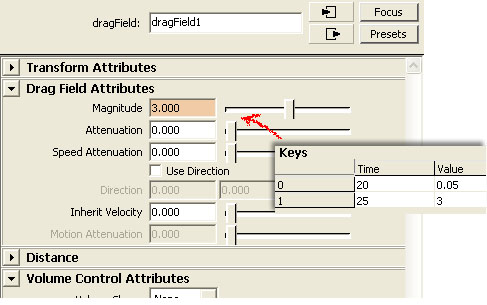
Make the Drag field the child of the sphere.
Set Magnitude value
frame 20 0.05
frame 25 3
 Duplicate the particles
Duplicate the particles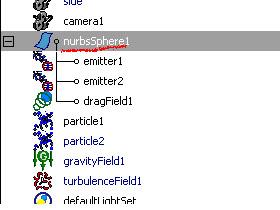
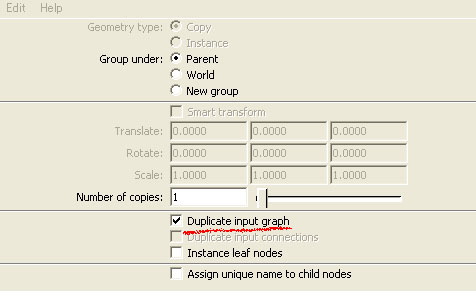
Select the sphere,
Duplicate it with option Duplicate Input Graph,
then all of the connected node(Emitter、Particle、Field) will be copied.
You will move the timing of animation.
It finished.


Great Tutorial ..
thanx alot .. :) keep it up ...
Thank you very much for your visiting to my site.
Making fireworks in the computer is very fun.
Please try it.
Very cool tutorial, thanks alot. I love the particle cloud-stuff - this really rocks!
Thank you for your visiting to my site.
I visited your site.
I can't read German but your site is very cool!!!
*gg* Thanks dude.. The only thing that could be interesting for non-german speaking guys are my tutorials for maya that I've created in English.. Actually they are for beginners only, so there won't be anything new for you :)
http://www.onkelandy.com/blog/23.10.2008/maya-tutorials.htm
Thank you for sharing. This is soo less complicated than the somewhat incompleted tuturial in maya book that I've purchase.
"less complicated",
it is what I intend when I write these tutorials.
The client and the director often request the change in the CG Movie.
Therefore, I do the work of CG as much as possible by a simple method.
In my tutorials, I describe the method of learning through my job.
Thank you for your comment.
Thank you soo much...its an amazing tutorial...very easy to follow...looking forward for more
Thank you very much for your comment.
When you create the emitter for the smoke, you have a dialogue box that lets you edit over the frames. How do you get that box?
You can set a key frame on an attribute with right mouse button "Set Key".
Click the attribute with right mouse button,
you will find the keyed attribute (emitter1_rate or such a name),
select it.
HAI SIR,
this is munna i intrestd in lern VFX
(now i am learnig maya dinamics,combarshan)
sir tell me to wich softwares r used to lern good vfx plz mail me sir& friends
munna.nooli@yahoo.com
I learned Adobe After Effects and Adobe Premiere.
Thank you for your comment.
Maya is a very flexible and sophisticated modelling, rendering and animation package. It comes with excellent tutorial material, and there is a free version of the software for private learning. There is a bewildering array of features, tools and menus to Maya, and the tutorials are geared towards animation and special effects rather than modelling. This introduction will help you get started with Maya for basic modelling and rendering.
there is a preset that gives you this in maya i think there was a tutorial at www.cgwhat.com about it