There is no shadows. How do I get shadows?
 setting of the light
setting of the light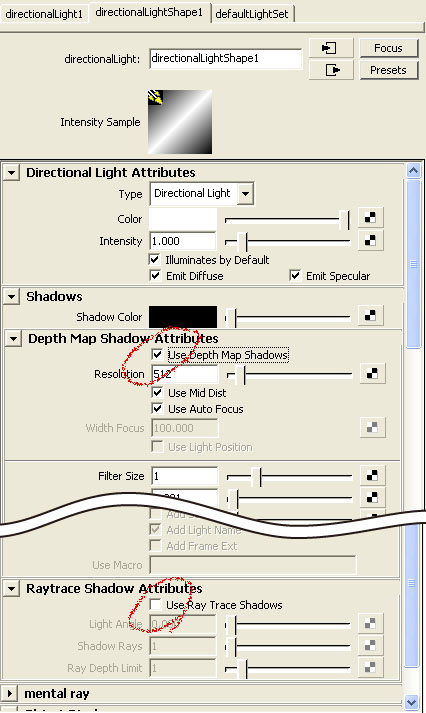
First of all, you should set the shadow to the light.
Turn on
Use Depth Map Shadows
or
Use Ray Trace Shadows
They are turned off in the default.
 settings of the Render Stats
settings of the Render Stats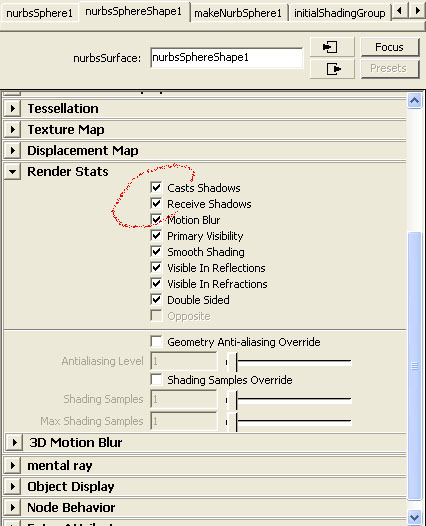
In Render Stats of the attributes of a object,
there are Casts Shadows and Receive Shadows attributes.
They are turned on in the default, you need not change them.
If you turn off the attributes, there will be no shadows.
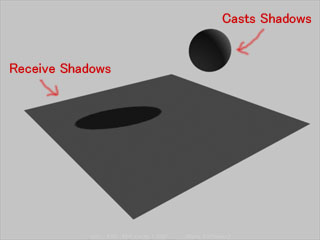
The relation between Casts Shadows and Receive Shadows is as shown in the above figure.
 Are the objects in the shadows?
Are the objects in the shadows?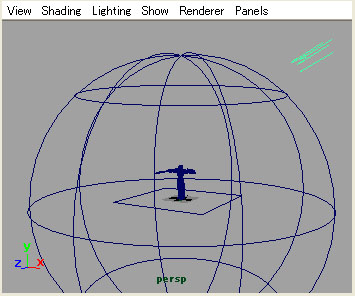
Two above-mentioned items are basic of the setting of the shadows.
The shadows don't fall when the object on which the shadows are cast
is in the shadows.
For instance, if you make a big sphere as the sky, the shadows don't fall
(or you can't see the shadows) in the objects put in the sphere.
Turn off the Casts Shadows attribute of the sphere.
