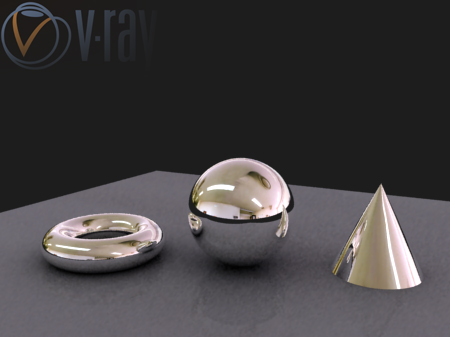
I am going to explain how to install V-Ray for Maya Demo
 download the installer
download the installer
Dowload the installer of V-Ray for Maya Demo at Chaos Group site.
Execute it, it will write Maya Plug-in to the Maya folder.
 setting of Maya
setting of Maya
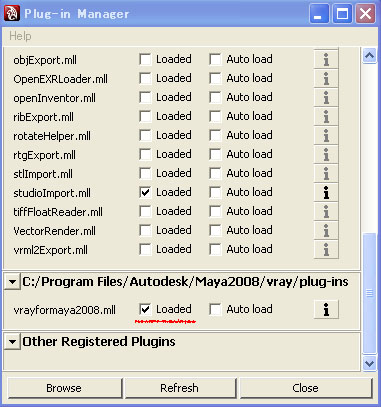
Open the Plug-in Manager
Windows > Settings/Preferences > Plug-in Manager
click Loaded of vrayformaya2008.mll, then the plug-in will be loaded.

Materials are added as shown in the above figure.

2D Textures are added as shown in the above figure.
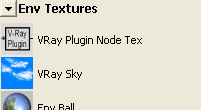
Env Textures are added as shown in the above figure.

Lights are added as shown in the above figure.
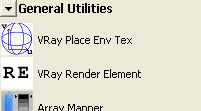
Utilities are added as shown in the above figure.
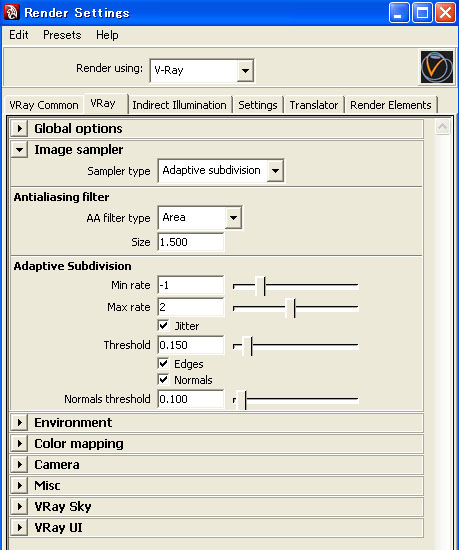
Render Settings are added as shown in the above figure.
 the limitations of the demo
the limitations of the demo
The limitations of V-Ray for Maya Demo is below.
resolution 600x450
lights 5
objects 200
the logo mark is rendered

i have never seen a Vray maya tutorial the renders that i have seen in max in vray are relly good i hope it's the same in maya
I was searching for this solution from last 3 hours but I was not getting the proper solution. Thanks for end my search with satisfactory result.
nice i need to get the vray demo for maya and give this a shot