In this tutorial, I explain a method to rewrite a ASCII file of Maya
and to read by a lower version of Maya.
and to read by a lower version of Maya.
In Maya, there are two types of the scene file.
.mb Maya Binary
.ma Maya ASCII
You can't read the higher version of .mb type scene file.
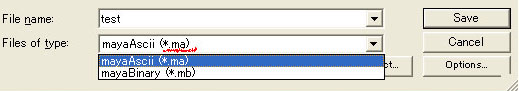
In higher version of Maya, select
File > Save Scene
save your file as .ma type.
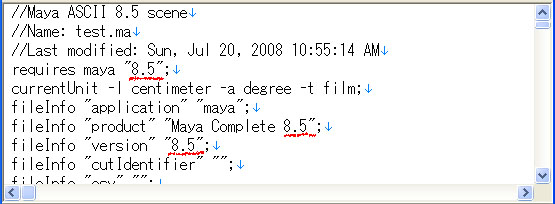
Open the .ma file with a text editor.
The version number is written in three places.
Rewrite them to the version that you want to read and save it.
Open it with the lower version of Maya.
When the function provided only in the higher version is used,
it is not a guarantee.

Very nice tutorial.But when i'm import *.ma file, *.mov and add text tool movie is not matching. Text position equal a null.But text or nulls rockin' , not fixed.Help for it. What to do??
If you use Maya version 8.5 or later,
please try "Open Scene" with "Ignore Version" option.